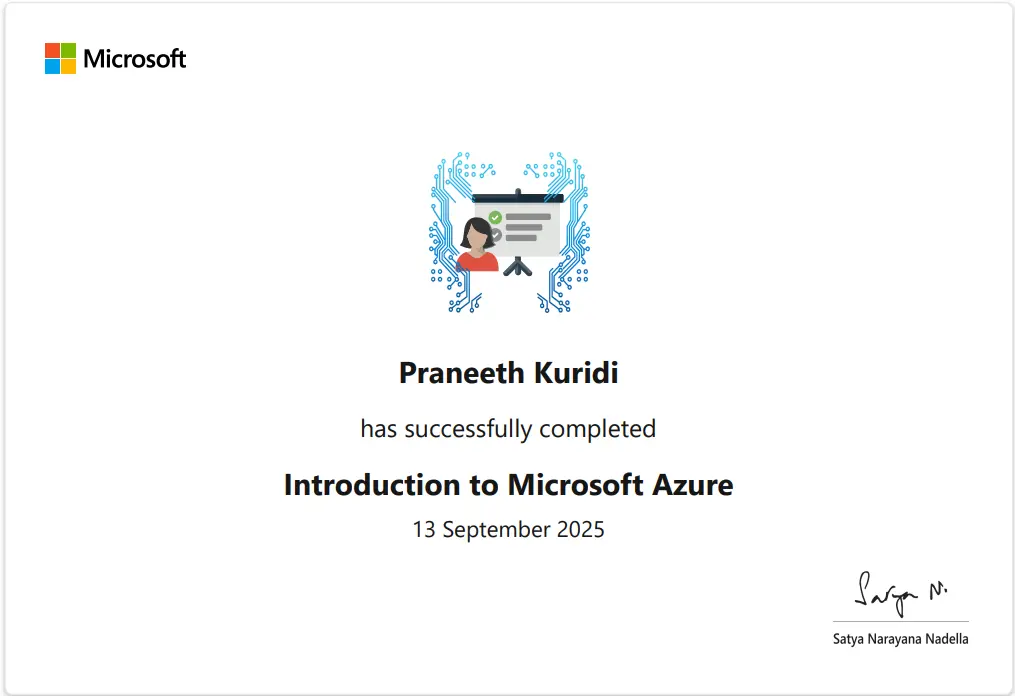Automation Testing Course in Nagpur with GenAI & 100% Placement

 Automation Testing Course in Nagpur curated with Gen AI training is build to keep you up to date latest use of AI in testing process
Automation Testing Course in Nagpur curated with Gen AI training is build to keep you up to date latest use of AI in testing process  Get Beginner to Advance level training from 15+ years experienced trainers
Get Beginner to Advance level training from 15+ years experienced trainers  Gain Practical experience with 6 months of internship and live projects that make you stand out in this competitive world.
Gain Practical experience with 6 months of internship and live projects that make you stand out in this competitive world.  Have a good grip on testing tools like TestNG, Selenium, Cypress, Maven
Have a good grip on testing tools like TestNG, Selenium, Cypress, Maven  We offer Placement Support with interviews until you get placed
We offer Placement Support with interviews until you get placed
Key Features of Automation Testing Course in Nagpur
 4 Months of Intensive Online Training
4 Months of Intensive Online Training  Delivered by industry experts
Delivered by industry experts  100+ Hours of Practical Assignments
100+ Hours of Practical Assignments  Dedicated Mentor for Instant Doubt Clarification
Dedicated Mentor for Instant Doubt Clarification
 6 Months Internship Certificate
6 Months Internship Certificate  Hands-On Assignment for Each Module
Hands-On Assignment for Each Module  Assured Minimum Package 5-25 LPA
Assured Minimum Package 5-25 LPA
Significant Demand Growth Since 2020

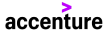



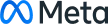




in StarAgile
Testimonials


Let's walk you through the journey at StarAgile


- Module 1
- Module 2
- Module 3
- Module 4
- Module 5
- Module 6
- Module 7
- Module 8
- Module 9
- Module 10
- Module 11
- Module 12
- Module 13
- Module 14
- Module 15
- Module 16
- Module 17
- Module 18
- Module 19
- Module 20
- Module 21
- Module 22
- Module 23
- Module 24
- Module 25
- Module 26
- Module 27
- Module 28
- Module 29
- Module 30
- Module 31
- Module 32
- Module 33
- Module 34
- Module 35
- Module 36
- Module 37
- Module 38
- Module 39
- Module 40
- Module 41
- Module 42



- Profile and Resume building
- Business Communication
- Competency Test
- Mock Interviews
- Profile and Resume building
- Portfolio Building
- Build highly optimized Resumes and Cover Letters
- Build your LinkedIn Profile




for placement program


fee of INR (80,000) 20,000








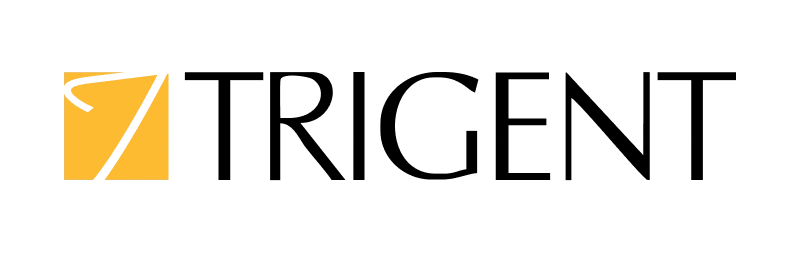


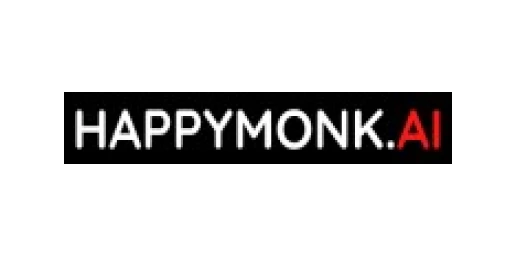






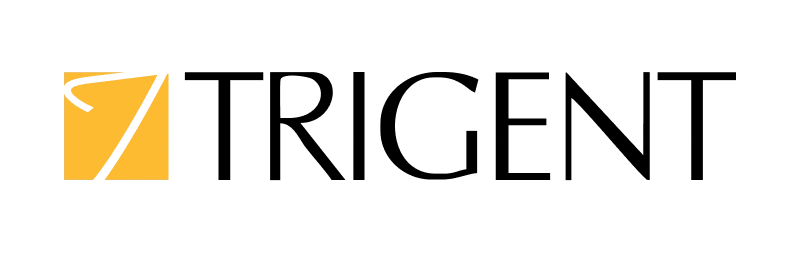


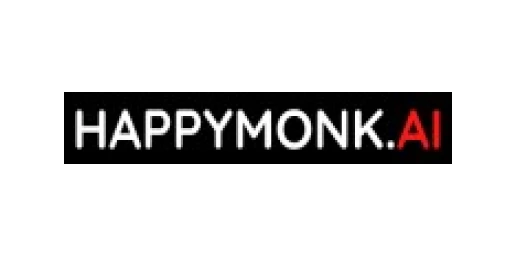






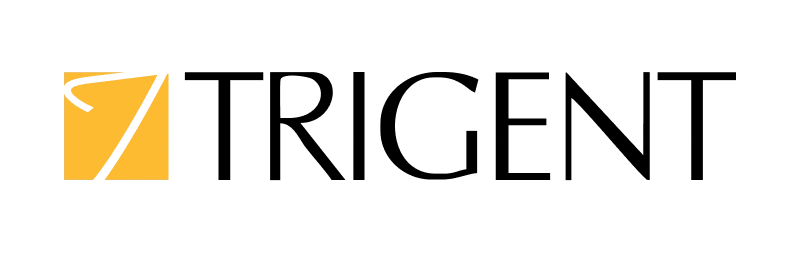


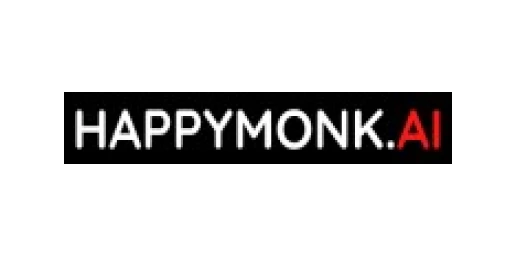




































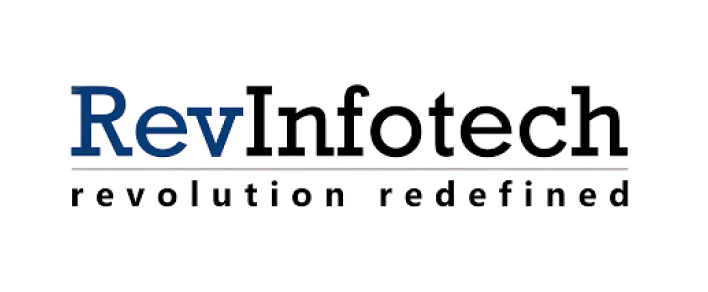












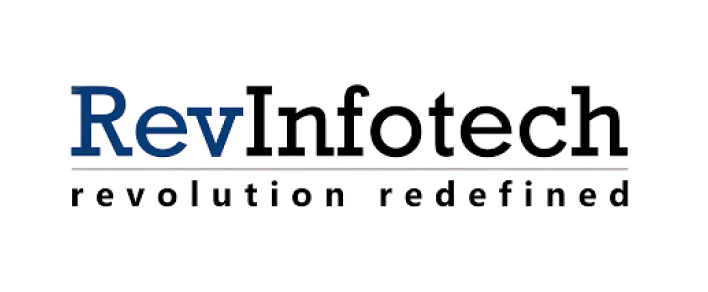












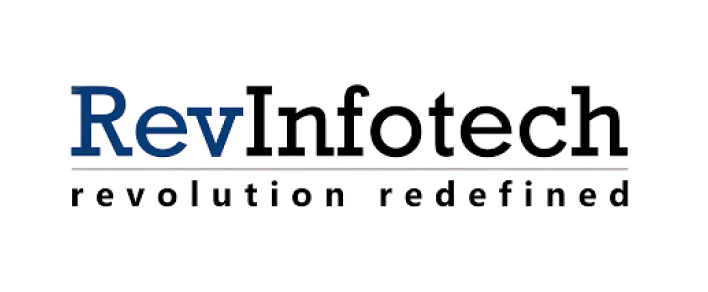






Upcoming Batches of Automation Testing Training Course in Nagpur
your batch request?
The work force is your asset. Up-Skill them with our Corporate Training Programs!
 Unleash In-Demand Skills Across the Enterprise
Unleash In-Demand Skills Across the Enterprise  Align Skill Development with Business Objectives
Align Skill Development with Business Objectives
 Drive Increased Employee Productivity
Drive Increased Employee Productivity  Leverage Immersive Learning
Leverage Immersive Learning
Automation Testing Course Online Classes in Nagpur Overview
Automation Testing Course Details & Requirements
Automation Testing Training Certificate
- Internship Certificate
- Course Certificate
- Microsoft Certificate

Skills Covered
 Software Testing
Software Testing  Manual Testing
Manual Testing  Agile Methodology
Agile Methodology  Jira’s Best Practices
Jira’s Best Practices  Core Java
Core Java  OOPS Concept
OOPS Concept  Automation Testing
Automation Testing  Selenium Webdriver
Selenium Webdriver  Page Object Model
Page Object Model  TestNG Framework
TestNG Framework  Data-Driven Testing
Data-Driven Testing  Hybrid Framework
Hybrid Framework
 API Testing
API Testing  CI/CD Pipeline
CI/CD Pipeline  Testing Process
Testing Process  Testing Life Cycle
Testing Life Cycle  Test & Defects Management
Test & Defects Management  Design Techniques
Design Techniques  REST API
REST API  Cucumber
Cucumber  Functional Testing
Functional Testing  Black Box Testing
Black Box Testing  White Box Testing
White Box Testing
Tools Covered


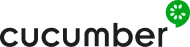


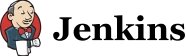


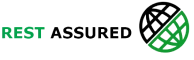

Capstone Projects
Automation Testing Training Course in Nagpur - StarX Program FAQ
Our Automation Testing Program’s duration is four months, followed by a two-months internship. This makes the total duration as six months.
Also Read: Software Testing tools
Automation Testing Training Course- FAQs
Automation Testing course in Nagpur is a training offered to educate the learners on ways and techniques to use automated tools and frameworks for testing software systems. They include scripting, test automation tools, and practical projects for the improvement of real-life skills.
Also Read: Quality assurence automation
Automation Testing Training Course in Nagpur - Advance FAQ
Distinctions and Achievements


About Automation Testing Training Course in Nagpur
Why Should You Take an Automation Testing Course?
Comprehensive Training Solutions for Enterprises





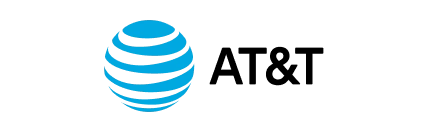









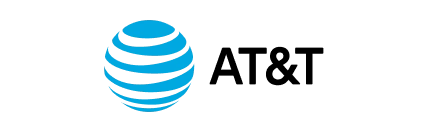









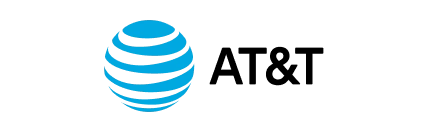




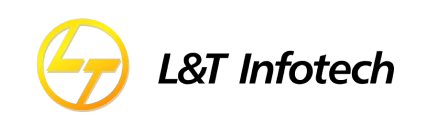








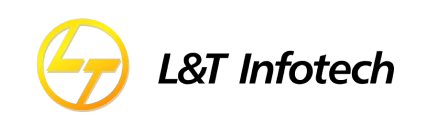








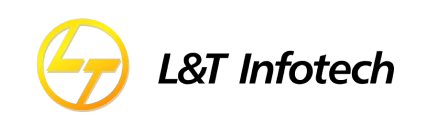








People also viewed courses like











 4 Months of Intensive Online Training
4 Months of Intensive Online Training