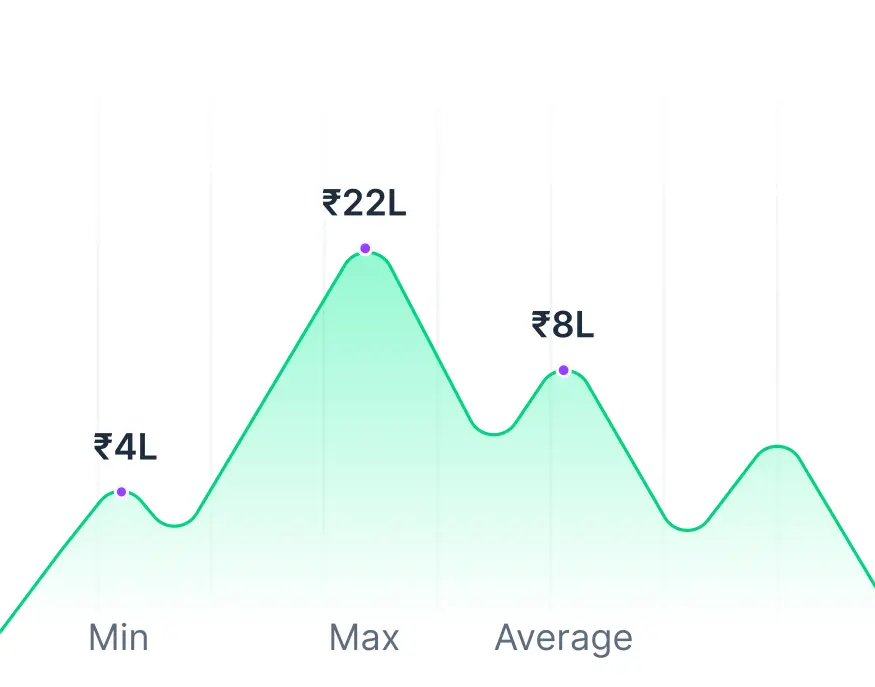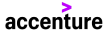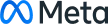The Definitive Guide to Data Analyst Resumes
In today’s data-driven world, having a well-crafted Data Analyst Resume is crucial for landing your dream job. Whether you're a seasoned professional or just starting your career with a data analytics resume for freshers, this guide will walk you through the steps to create a winning resume. By following this step-by-step guide, you can showcase your skills, experience, and achievements effectively to potential employers.
Step 1: Research the Data Analyst Role
Before you start writing your Data Analyst CV, it's vital to understand what employers are looking for in this role. Researching the data analyst position will give you insights into the skills and qualifications needed.
Key Skills for Data Analysts
Data analysts should possess a mix of technical and soft skills, including:
Proficiency in data visualization tools such as Tableau or Power BI Dashboards. Including links to data analytics portfolio examples
strengthens your profile for hiring managers.Strong knowledge of statistical analysis and software (R, Python, SQL).
Critical thinking and problem-solving abilities.
Effective communication skills to convey findings to stakeholders.
Analyzing Job Listings for Tailoring
Examine several job listings to identify common requirements and preferred qualifications. Take notes on the skills and experiences that frequently appear; this information will help you tailor your resume accordingly, ensuring it resonates with hiring managers.
Step 2: Choosing the Right Data Analyst Resume Format
Once you have a clear understanding of the role, the next step is to decide on the format of your data analytics CV. The format you choose can significantly impact the readability and effectiveness of your resume.
Chronological vs. Functional
There are two primary resume formats to consider:
Chronological format: This format lists your experience in reverse chronological resume order, making it easy for employers to see your most recent roles first.
Functional format: This focuses on skills and experience rather than job history, making it ideal for those who might have gaps in their employment or are switching careers.
Making Use of Templates (data analytics resume template)
Utilizing a data analytics resume template can streamline the process of creating your resume. Templates can help you format your resume professionally and ensure you include all necessary sections without overwhelming yourself.
Step 3: Crafting Your Professional Summary
Your professional summary is a brief overview of your qualifications, experiences, and what you bring to the table. Crafting a strong summary can capture the attention of recruiters immediately.
What to Include in Your Summary
Include the following elements in your summary:
Your years of experience in the data analytics field.
Key skills that align with the job description.
Notable accomplishments or projects that demonstrate your ability.
Examples of Strong Summaries
Here are two examples of strong professional summaries for a Data Analyst Resume:
“Detail-oriented Data Analyst with over 5 years of experience in transforming datasets into actionable insights, proficient in Python, SQL, and data visualization tools.”
“Results-driven Data Analyst capable of leveraging data and analytical skills to enhance business performance. Proven success in tackling complex problems and implementing data solutions.”
Step 4: Highlighting Your Skills and Experience
The next step involves showcasing your skills and work experience in a way that aligns with the job requirements. Your focus should be on essential skills and quantifying your achievements.
Essential Skills for Data Analysts
Some essential skills to highlight in your resume include:
Statistical analysis and modeling.
Data visualization and reporting.
Knowledge of big data technologies like Hadoop and Spark.
Quantifying Achievements from Previous Jobs
Employers love to see quantifiable achievements. Describe your past roles with measurable outcomes. For example:
“Increased data processing efficiency by 30% through optimized SQL queries.”
“Developed a dashboard that reduced report generation time from days to minutes, improving decision-making processes.”
Step 5: Polishing Your Final Resume
After drafting your resume, take time to refine and polish it. This step is crucial to ensure that your resume is error-free and visually appealing.
Proofreading and Editing Tips
Follow these tips to ensure your resume is polished:
Read your resume aloud to catch awkward phrases.
Use tools like Grammarly for grammar checks.
Ask a friend or mentor to review it.
Creating a PDF Version
When you’re ready to submit your resume, save it as a PDF. This format preserves the layout and formatting, ensuring that your resume appears the same to all viewers.
Step 6: Tips for Submitting Your Resume
Submission is the final step in getting your resume out there. Keep these best practices in mind when submitting your data analytics resume.
Application Tracking Systems
Many companies use Application Tracking Systems (ATS) to screen resumes. To ensure your resume passes through ATS:
Use keywords from the job description.
Maintain a simple, clean format without graphics or images.
Use standard headings and section titles.
Following Up After Submission
After submitting your resume, consider following up with a polite email. This shows initiative and can set you apart from other candidates.
Conclusion: Your Path to a Winning Data Analyst Resume
Creating a compelling Data Analyst Resume doesn’t have to be daunting. By following this step-by-step guide, you can tailor your resume to highlight your strengths and make a lasting impression on potential employers. Remember, a well-structured resume is your first step toward securing that data analyst position you’ve been aiming for. Good luck!







 Are you struggling to craft the perfect data analyst resume that captivates hiring managers? You're not alone.
Are you struggling to craft the perfect data analyst resume that captivates hiring managers? You're not alone.